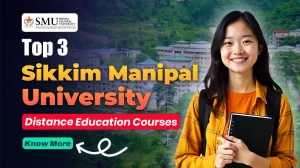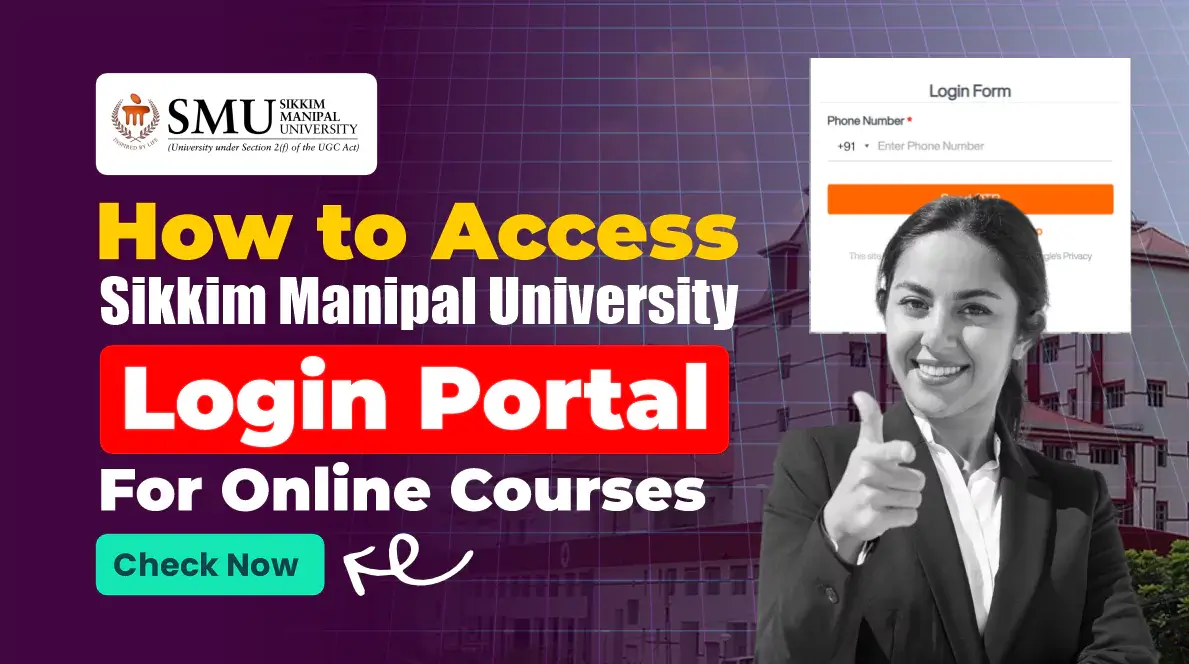
How to Access Sikkim Manipal University Login Portal For Online Courses
Sikkim Manipal University is a well-known institution in India that offers quality online and distance education. It provides a wide range of courses through a flexible learning system, which is ideal for working professionals, recent graduates, and students living in remote areas.
To make learning smooth and convenient, the university offers a secure and user-friendly online portal. Through the Sikkim Manipal University Login Portal, students can easily access their study materials, attend live or recorded classes, submit assignments, and check their results, anytime and from anywhere. This online system helps students stay connected with their education without having to visit the campus.
If you’re unsure how to log in or use the platform, this guide will walk you through the entire process step by step.
Table of Contents
ToggleWhat is the Sikkim Manipal University Login Portal?
The Sikkim Manipal University Login portal is a secure platform designed for students pursuing their courses online or through distance mode. This login system connects students to their digital classroom and academic resources.
Once logged in, students can:
- View and download study materials
- Watch recorded lectures
- Submit assignments
- Track attendance
- Check grades and exam results.
The portal simplifies the learning process, making it more efficient and accessible from any device with internet access.
Who Can Use the Portal?
The SMU university login portal is specifically designed for:
- Students currently enrolled in SMU’s online or distance education programs
- New applicants who have completed the admission process
- Faculty members and administrators (via separate login credentials)
To access the portal, students must have valid login credentials provided by the university at the time of enrollment.
Step-by-Step Guide to Access Sikkim Manipal University Login
Here is a simple step-by-step guide to accessing the Sikkim Manipal University Login portal:
Step 1: Visit the Official Website
Go to the official SMU-DE website using your web browser. The website URL is: https://smude.edu.in
Step 2: Click on “Student Login” or “LMS Login”
To log in as a student:
- Go to the official website.
- On the top-right corner of the homepage, click on the “Student Login” option.
Or
- Visit the student login page directly:
https://login.smude.edu.in
Step 3: Enter Login Credentials
You will be asked to enter your:
- User ID (usually your enrollment number or registered email ID)
- Password (shared during admission)
Step 4: Click “Login”
After entering your details correctly, click the “Login” button to access your student dashboard.
If You Forgot Your Password or Username?
If you have forgotten your password or cannot access your account, don’t worry. Follow these steps to recover your login credentials:
- Go to the login page: https://login.smude.edu.in
- Click on the “Forgot Password” link.
- Enter your registered email ID or mobile number.
- You will receive an OTP (One-Time Password) or a password reset link.
- Follow the instructions to create a new password.
Still facing issues? Contact the SMU support team for help (contact details are shared below).
What You Can Do After Logging in
Once you successfully log in to the Sikkim Manipal University login portal, you can take advantage of many helpful features. Here’s what you can do:
1. Access Course Material
All your semester-wise learning materials, including PDFs and video lectures, are available on your dashboard.
2. Attend Live and Recorded Classes
The LMS platform supports both live sessions and recorded lectures. If you miss a class, you can always view the recording.
3. Submit Assignments
You can upload your assignments directly through the portal. Due dates and assignment guidelines are listed.
4. Check Attendance
Track your daily or weekly attendance to ensure you’re meeting the minimum attendance requirements.
5. View Results and Progress
Exam results, internal marks, and your overall academic progress can be tracked using the SMU university login.
6. Download ID Cards and Other Documents
Students can also download their student ID card, fee receipts, and other official documents from the portal.
Mobile Access and LMS App
SMU makes it easy for students to learn on the go. Apart from using a laptop or desktop, students can access the Sikkim Manipal University login through the mobile app.
Features of the LMS Mobile App:
- Accessible on Android and iOS
- Log in with the same credentials.
- Attend classes and view materials anytime, anywhere.
- Push notifications for new lectures and assignment deadlines
You can download the app from the Google Play Store or Apple App Store by searching for “SMU-DE LMS.”
Contact & Helpdesk Support
If you are experiencing any issues with your online Manipal student login, the university offers support via email and phone.
SMU Helpdesk Contact:
- Email: smuhelpdesk@smude.edu.in
- Phone: 1800-266-7878 (Toll-Free)
- Working Hours: Monday to Saturday – 9:00 AM to 6:00 PM
You can also visit the “Help” or “Contact Us” section on the official SMU website for more support.
Why the Sikkim Manipal University Login Portal Matters
In today’s digital age, universities are moving toward more innovative learning systems. The Sikkim Manipal University login portal brings all academic activities under one roof.
Key Benefits:
- Saves time and effort for both students and faculty
- Allows flexible learning from anywhere
- Makes tracking your performance easy
- Secure platform with encrypted login
- Reduces paperwork and improves communication
Whether you’re a working professional, a full-time student, or someone pursuing education after a gap, this login system is designed to support your learning goals.
Conclusion
The Sikkim Manipal University login portal is the key to unlocking all the resources offered by the university for online learners. From study materials to exam results, everything is just a few clicks away. Whether you’re a new student or a current learner, make sure you log in regularly to stay updated and manage your academic journey with ease.
If you ever face trouble logging in, the SMU University login support team is always ready to help you. So, bookmark the portal, keep your credentials handy, and begin your smooth learning experience with SMU today.
Frequently Asked Questions (FAQs)
How do I log in to the Sikkim Manipal University online learning portal?
Visit the official Sikkim Manipal University website and click on the “Student Login” button. Enter your registered email ID and password to access the portal.Where can I find the student login link for Sikkim Manipal University?
You can find the login link on the homepage of the official website under the “Student” or “Online Learning” section.What credentials are required to access the SMU online course portal?
You will need your registered email ID or enrollment number along with the password shared during the admission process.Can I use my phone to log in to the Sikkim Manipal University student portal?
Yes, the portal is mobile-friendly and can be accessed through any web browser on your smartphone.I forgot my SMU login password—how can I reset it to access my online classes?
Go to the login page and click on “Forgot Password.” Enter your registered email to receive a reset link.