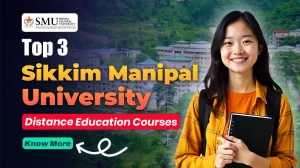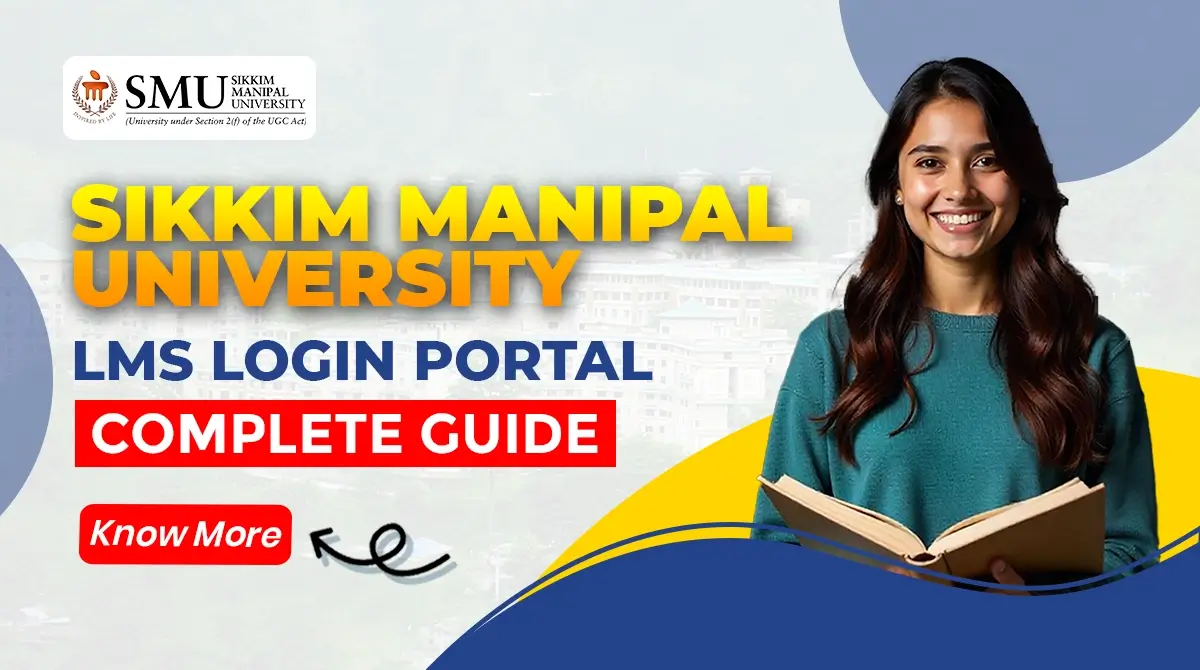
Sikkim Manipal University LMS Login Portal: Complete Guide
In today’s digital world, Sikkim Manipal University (SMU) offers an efficient Learning Management System (LMS) to support its students’ learning process. The Sikkim Manipal University login portal enables students to access course materials, assignments, grades, and other resources in a single, convenient location.
In this guide, we will walk you through the steps on how to access the online Manipal student login, outline the portal’s features, address common issues, and provide solutions, making your learning journey smoother.
Table of Contents
ToggleWhat is the SMU LMS?
The Sikkim Manipal University LMS is an online platform designed to facilitate learning and communication for students and faculty. It provides a digital space for students to access resources related to their courses, interact with instructors, submit assignments, and check their grades. The portal plays a significant role in supporting online education by offering a convenient and centralised system for managing academic activities.
How to Access the SMU LMS Login Portal?
To access the SMU University login portal, you need to follow these steps:
Visit the Official Website
Go to the official Sikkim Manipal University website. The login portal is on the homepage or under the ‘Student Login’ section.Click on the LMS Login Link
Find and click on the SMU LMS login link. This will direct you to the login page for both students and faculty.Enter Your Credentials
On the login page, you’ll be asked to enter your username and password. If you’re a first-time user, these details are typically provided by the university during your registration or orientation. If you don’t have them, you can find them in your student registration email or reach out to the IT support team.Click on the Login Button
After entering your credentials, click the login button to access your student dashboard.
Important Note:
If you face any issues while logging in, verify your credentials and ensure a stable internet connection. Clear your browser cache and try again.
Forgot Your Password? Here’s How to Reset It
If you’ve forgotten your SMU University login credentials, You can easily reset your password:
Click on “Forgot Password”
On the login page, you will see a link that says “Forgot Password?”. Click on this link.Enter Your Registered Email
You will be asked to enter your registered email address or username.Follow the Instructions
After entering the required details, the system will send a password reset link to the email address associated with your account.Create a New Password
Click on the link in the email to reset your password. You will be redirected to a page where you can create a new password.Log in with New Credentials
After resetting your password, return to the login page and enter your new password to access the portal.
Tip: Create a strong password that is easy for you to remember but difficult for others to guess. Use a combination of upper and lower case letters, numbers, and symbols.
Features of the SMU LMS Portal
The online Manipal student login gives you access to a wide array of features designed to enhance your learning experience:
Course Materials: Access all your course-related materials, including lecture notes, presentations, PDFs, and videos.
Assignments: Submit assignments online and check due dates.
Exams & Results: View your exam schedules, results, and grades.
Discussion Forums: Participate in forums to engage in discussions with your classmates and professors.
Announcements: Stay updated with the latest announcements, deadlines, and important notifications from the university.
Student Support: Access academic support and help from the university.
Common Issues and Solutions
Even with an excellent system like the SMU LMS, you may encounter some common issues while logging in. Here’s how to resolve them:
1. Incorrect Login Credentials
- Solution: Double-check your username and password. If you’re unsure, reset your password using the steps mentioned earlier.
2. Browser Compatibility Issues
- Solution: Ensure you’re using a supported browser. Google Chrome, Mozilla Firefox, and Microsoft Edge are typically recommended for the SMU University login portal.
3. Unable to Access Course Materials
- Solution: Check your internet connection. If the issue persists, contact the IT support team to ensure that your account is correctly set up and has access to your courses.
4. Error Messages During Login
- Solution: Clear your browser cache and cookies. If the issue persists, try using a different browser or contact our technical support for assistance.
Benefits of Using the SMU LMS Portal
- 24/7 Access: Students can access course materials, assignments, and exams at any time and from anywhere, allowing for a flexible learning experience.
- Centralised Platform: All information related to your courses, including announcements, grades, and discussions, is conveniently located in one place.
- Interactive Learning: The LMS allows students to interact with instructors and peers through forums and messaging features, making learning more engaging.
- Efficient Communication: Important updates from professors or university administration are communicated effectively through the portal.
Conclusion
The Sikkim Manipal University login portal is a powerful tool designed to enhance the online learning experience for students. Whether you’re accessing course materials, submitting assignments, or checking exam results, the SMU University login portal offers everything you need to succeed in your academic journey.
By following the step-by-step guide in this blog, you can easily log in, reset your password if needed, and fully utilise the features of the SMU LMS portal. Remember, the online Manipal student login portal is there to streamline your learning experience, so take full advantage of it for a smoother, more organised educational journey.
Frequently Asked Questions (FAQs)
- How do I access the SMU LMS Login Portal?
Visit the Sikkim Manipal University website, click the LMS Login link, and enter your username and password. - What if I forget my SMU LMS password?
Click “Forgot Password” on the login page, enter your email address or username, and follow the instructions to reset your password. - Can I access SMU LMS on mobile?
Yes, access the SMU LMS through a mobile browser or the official LMS app. - What features are available on the SMU LMS Portal?
Access course materials, assignments, grades, and discussion forums. - What should I do if I have login issues?
Check your credentials, clear your browser’s cache, or try a different browser. Contact support if the issue persists.